I love photoshop. Period. It's incredible software and I find that it's been extremely beneficial in my photo-editing. However, I don't like to go too over the top with my editing. If I'm going for a vintage look, then I'm going for a vintage look. I'm not going to get to the point where my image has become posterized and grainy just to try to achieve the color effect I wanted. And I certainly don't want to make my images too over-edited, unless I'm going for such a look that it has to look that way (such as vintage, or cross-processed, etc....)
So here's my basic image. Unedited excepting the size. Not a bad photo by itself.

And here's my first edit. I played with the levels a bit, brightness/contrast, and duplicated my photo layer and set the duplicate onto soft light. It gives it more contrast and vivider colors without been too obviously edited.

For my second edit, I just added two or so duplicate layers of the original image and set them onto soft light. Then, in between the two duplicate layers, I put a new layer and filled it with a blue tone and set that to soft light. I might have tampered with the opacity of that layer a bit. Not sure. This edit is a little strong (see top-right corner) but it works okay. In the future, I'd probably switch up the degree of the brightness/contrast and the opacity of the levels.

I don't really like this edit. Although black and white is a beautiful medium, for this image, it isn't working. Mainly because the focus of the photo is in the top-right corner, and with the black and white it's not as distinguishable. This one was a simple edit though. Black and white and then bumped up the contrast a little bit (I think).

Now for this one, I was going for a vintage look. I added a layer and filled it with yellow, then added another layer and filled it with purple, and set them both to soft light. Then I messed around with the curves a lot to achieve that vintage effect. I'm pretty sure I did something with the brightness and contrast as well, and I might've added a duplicate layer of the original image between the yellow and purple layer.

Now that you've seen how I edit (some) of my pictures, here's how I try NOT to edit them like...

From far away, it doesn't look terrible, but I edited the brightness/contrast (and I think duplicated the original image/put it on soft light) so much that it's easy to tell that it's been (poorly) edited. I don't like images that are very over-edited...pretty much NO exceptions there. Also, it's getting posterized (again, see top-right corner) and that makes for a very fakey looking image.
So that's basically what I do. I have some actions that I've downloaded that I play with, but I do feel like I'm cheating whenever I use them. I've been trying to start editing from scratch...and it's pretty fun.
Have a happy editing day!
So that's basically what I do. I have some actions that I've downloaded that I play with, but I do feel like I'm cheating whenever I use them. I've been trying to start editing from scratch...and it's pretty fun.
Have a happy editing day!
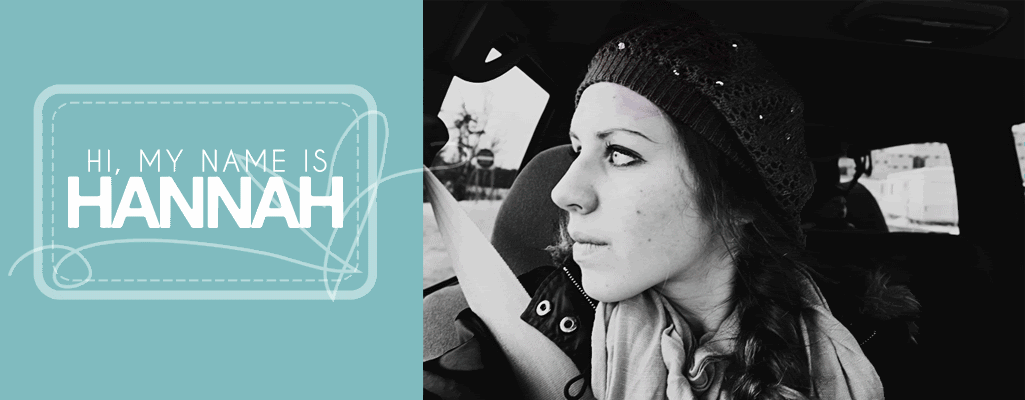




The picture isn't my favorite - a bit blurry and unfocused. But I love most of the editing.
ReplyDeleteAnd not only photoshop CS5 but the entire Creative Suite will be mine in but a few days. If I can conjure up enough hardware space on my pitiful laptop. (I'm thinking I just need a new laptop too...hm, I wonder how I'm going to pull that with my daddy?)
Cool! Thanks for sharing! I've had photoshop elements 7 for a year now, and I'm just now getting into it- textures and actions are my thing now. Hee hee.
ReplyDeleteI've posted about actions and where you can get FREE awesome ones.I've also posted about textures. This is all on my photography blog. Check it out!
www.simplynaturalphotography.blogspot.com
I love that you chose that photo. It's a great choice to demonstrate the power of the edit. I think if you had chose one of your other pics that the example of the edit might not come through as well.
ReplyDeleteSecond edit is my fave. It really highlights the focused part in the corner. It's really easy to overlook that clear spot, so I love how you draw the viewer into the image.
Keep it up, baby!
mom
I agree, Photoshop is amazing! And over editing can totally ruin a photo...
ReplyDeleteThe bright colors in your first edit is great!
Oh, I love your edits, Hannah! The second and fourth ones are my favorites. Very nice!
ReplyDeleteThat helped. My pictures are always so horrible with the lighting:D
ReplyDeleteI liked the second edit. Really... sharp. :D
ReplyDeleteHannah,
ReplyDeleteYou are an incredible photographer -- I cannot believe how much talent you have for someone so young.
I am coming over from your mom's blog...but I am following you, too, because I am impressed. I'm sure you can teach me a lot about photography!
Yay for Photoshop! =)
ReplyDeleteI have CS3, and I love it! Though I constantly feel like I'm only using a tiny fraction of its many features, even though I took a class on it.
(by the way, how are things going with your Wacom Tablet? Hmmm? Have you used it much? :)